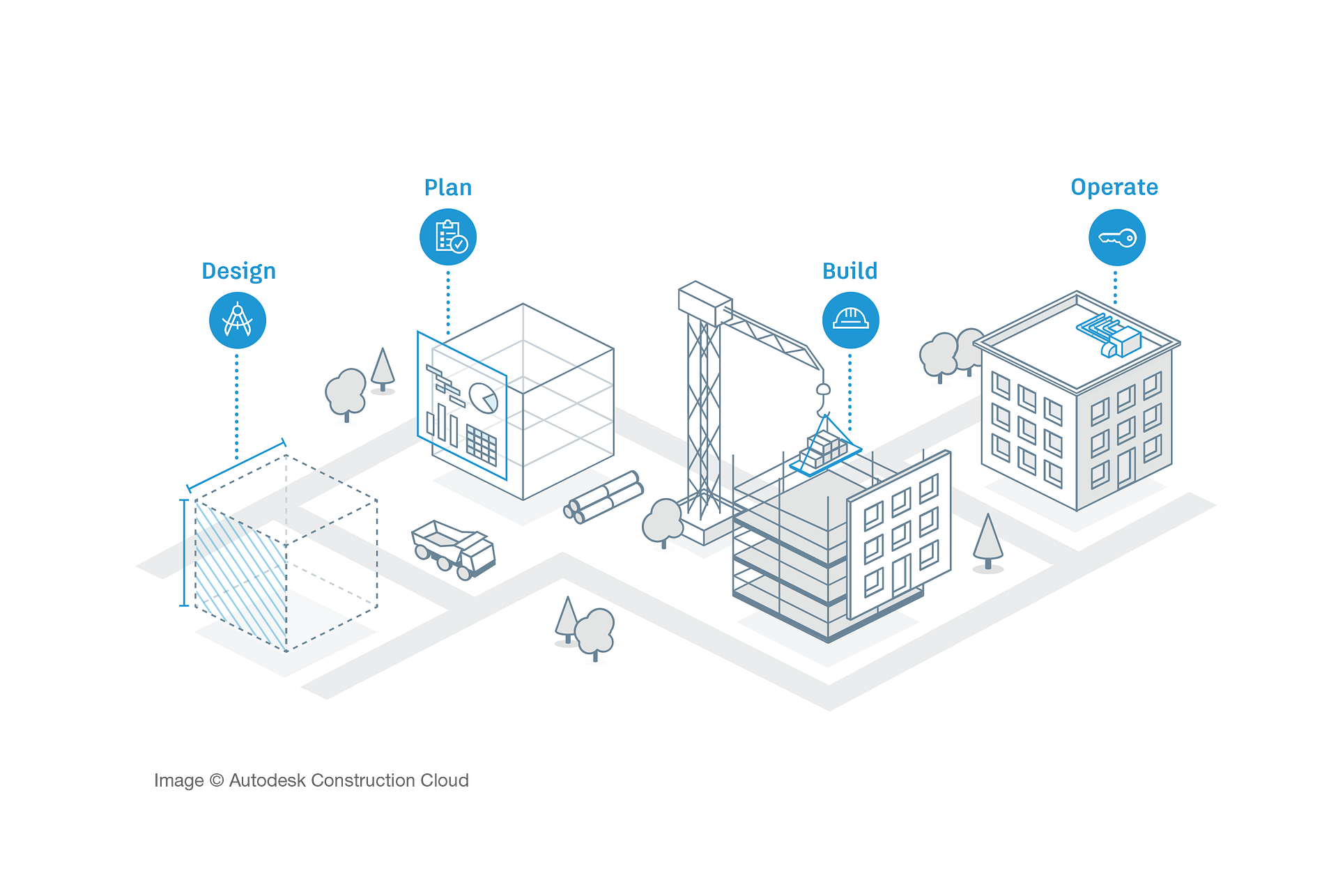How was the transition to work from home (WFH) in the tech department’s book?
Russ Brooks: Relatively painless. We already had key infrastructure in place that made it an easy transition for our users to work from home. We just needed to make a few tweaks to our firewall policies to guarantee throughput for our remote desktop users and up the bandwidth of our office internet connection to eliminate the bottleneck from our end. Most of our users already had a remote connection to their office computer for easing late night and weekend work sessions to meet deadlines prior to COVID-19, and those were certainly put to the test on day 1 of WFH. Another major component that aided in the transition to WFH was our migration to Microsoft Teams a year prior to the start of the pandemic. Having remote desktop and Microsoft Teams in place prior to COVID-19 made that transition easier. The value and successes in being prepared? We were ready for what 2020 had in store and able to respond.
One benefit we didn’t realize would pay off was our longstanding company computer raffle program where we give older computers to the staff. A surprising number of people are making good use of that old equipment.
I was impressed with the ability of our employees to adapt to a new working situation. It shows our team’s commitment to providing good and reliable customer service on behalf of Coughlin Porter Lundeen.
What were some challenges?
Russ Brooks: As most people in tech would agree, the most challenging aspect was supporting those users with poor internet connections at home. Early on, the internet providers were struggling to keep their network available to everyone and ratcheting down data throughput. We decided it would be of great benefit to the employees and the company if everyone at home had a better internet connection. Our leadership team shifted financial resources from benefits not being used (transportation, health and wellness) to provide a monthly technology stipend to each employee to use for internet service, cell phone service and computer equipment. Another challenge was procuring hardware, as things like headsets and web cameras were in short supply.
And a look ahead?
Russ Brooks: From a technology standpoint, I think our biggest challenge is yet to come. With the likelihood of our post-pandemic office environment being a combination of those working in the office and others working from home, combined with client collaboration occurring in the office and remotely, bringing them all together as though they are in one physical or virtual space will be the next big test.